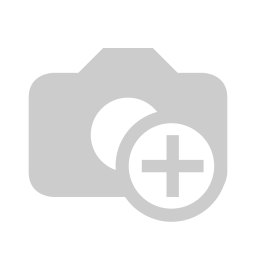Handle your phone calls

Manage your phone calls directly from Odoo. Call your customers, manage a call queue, log your calls, schedule calls.
Call In One Click
Odoo VOIP allows you to make calls to your customers from your browser. Once your call queue is filled, select a phone number and dial it in one click.

Automate Calls

Automate calls and increase the amount of phone numbers you ring. You don't need to dial the number anymore, process the call queue in one click. After one call is finished and logged, the next call is automatically triggered.
Log Calls
Keep a history of all your calls. After each call, the log window is opened. You can reschedule a call, define a new action or describe the call.

Send Email And Transfer Calls

The panel lets you transfer the call or send an email to the customer. For emails, you can use templates created by the sales team. You can also easily find and use information on customers or opportunities.
Requirements
The module has been tested with an Asterisk 13.2.0 server with Firefox 35.0.1. Then we only support this module working with an Asterisk PBX
Furthermore, the configuration of your Asterisk server needs to be set to be compatible with WebRTC. More information can be found there: